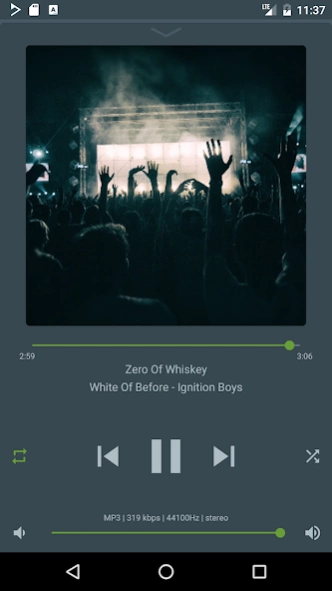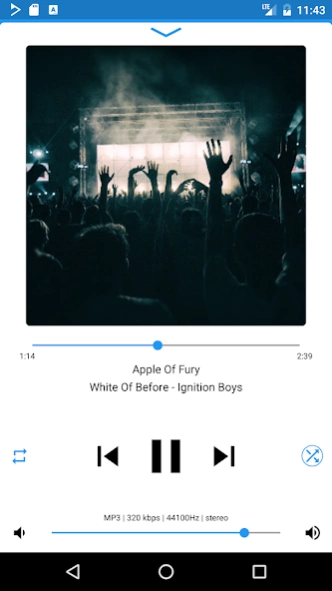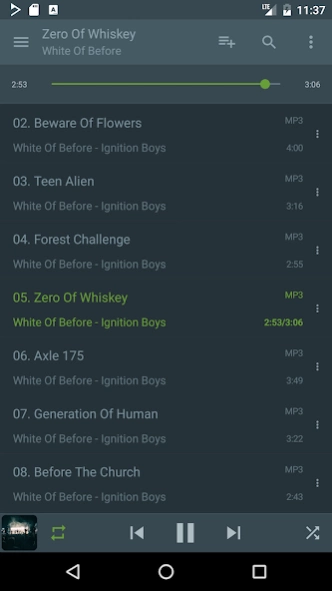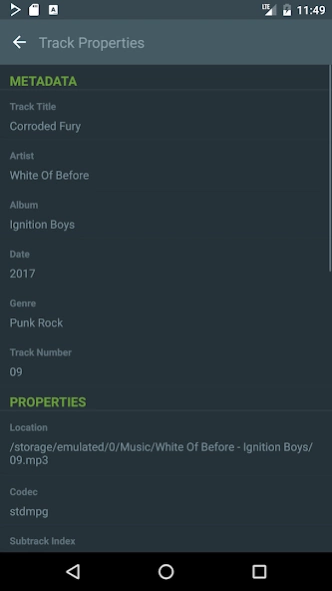DDB2 Music Player 2.1.14
Free Version
Publisher Description
DDB2 Music Player - A powerful player with simple clean Material Design interface.
DDB2 is a simple, yet powerful, music player for Android OS. It can play your local music collection, as well as stream online radio.
Please check the screenshot gallery and our website http://ddb2.me for more complete overview.
The features include, but are not limited to:
Playback of the most common formats, such as MP3, FLAC, WV, ISO.WV, WAV, AIFF, OGG, MPC, TTA, WMA,
as well as less common ones, like MOD, S3M and related.
Repeat/RepeatSingle, Linear/Shuffle/ShuffleAlbums modes.
Search, sorting, a lot of customizability options, light and dark color schemes.
In-app volume bar.
Compact mode for smaller screens.
Built-in last.fm scrobbler.
Wireless and wired headset buttons support, as well as sending current track information to compliant bluetooth devices.
10-band equalizer with built-in and custom presets.
ReplayGain, Gapless playback, Cuesheets and Audiobook chapters, M3U/PLS loading and saving, Streaming radio over Icy/Shoutcast as well as MMS, Automatic character encoding detection and conversion, Limiting network usage to Wi-Fi only.
Remember to install DDB2 Codec Pack from sidebar for additional file format support.
About DDB2 Music Player
DDB2 Music Player is a free app for Android published in the Audio File Players list of apps, part of Audio & Multimedia.
The company that develops DDB2 Music Player is Alexey Yakovenko. The latest version released by its developer is 2.1.14.
To install DDB2 Music Player on your Android device, just click the green Continue To App button above to start the installation process. The app is listed on our website since 2017-12-09 and was downloaded 1 times. We have already checked if the download link is safe, however for your own protection we recommend that you scan the downloaded app with your antivirus. Your antivirus may detect the DDB2 Music Player as malware as malware if the download link to com.ddb.ddb2 is broken.
How to install DDB2 Music Player on your Android device:
- Click on the Continue To App button on our website. This will redirect you to Google Play.
- Once the DDB2 Music Player is shown in the Google Play listing of your Android device, you can start its download and installation. Tap on the Install button located below the search bar and to the right of the app icon.
- A pop-up window with the permissions required by DDB2 Music Player will be shown. Click on Accept to continue the process.
- DDB2 Music Player will be downloaded onto your device, displaying a progress. Once the download completes, the installation will start and you'll get a notification after the installation is finished.